Scheduling Posts
Blogging can be overwhelming. There is so much that goes along with it that sometimes we get burned out. Trust me, I’ve been there and done that. But I love blogging and the community so I had to learn a few tricks to make it easier. My number one tip to beat burn out is to schedule your posts ahead of time. And I’m going to show you how to do just that!
I normally spend one night each week scheduling out posts. I can not tell you how much pressure this takes off me during the day and week in general. I’m not able to be at a computer all day with two toddlers running around so writing and publishing a post that day is not really an option.
Scheduling posts also helps with writers block. If I have my posts scheduled for a week or two in advance (a rare occasion) I can focus on new content I want to write. I have an editorial calendar and every time I have an idea for a new post I add it to the calendar. I can also think about up coming holidays or events I might want to write about. If my posts are scheduled my mind is free to think ahead.
Ok, so how do you schedule your blog posts?
In blogger you:
- Click Schedule>Set Date and Time
- Pick the date and time you want it to post
- Hit Done
Blogger is set to Pacific Time. Make sure you convert that to your time zone if you aren’t in PST.
In WordPress you:
- Click Edit
- It brings up the date/time drop down
- Pick your date and time
- Hit OK
Now you can sit back and relax, your post will be published automatically when you scheduled it. If you are looking to schedule a week or more at a time you may want to write down all your posts so that you can get them up. [That’s my two cents for ya!]
Do you schedule your posts already?
- White Chocolate Mousse - February 16, 2024
- Slow Cooker Ground Beef Tacos - October 30, 2023
- Pumpkin Cream Iced Chai Latte - October 23, 2023


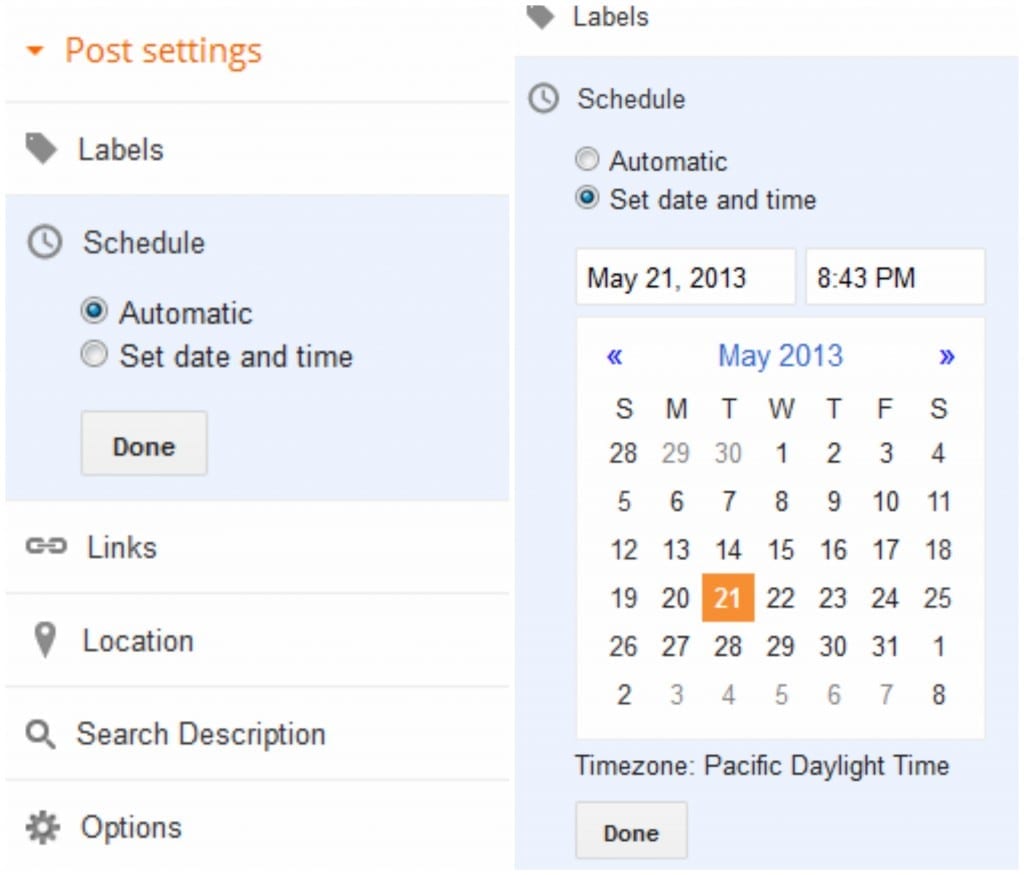
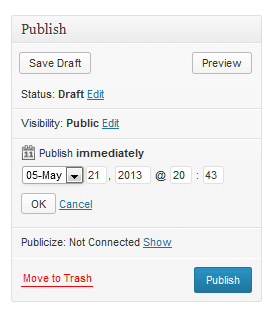









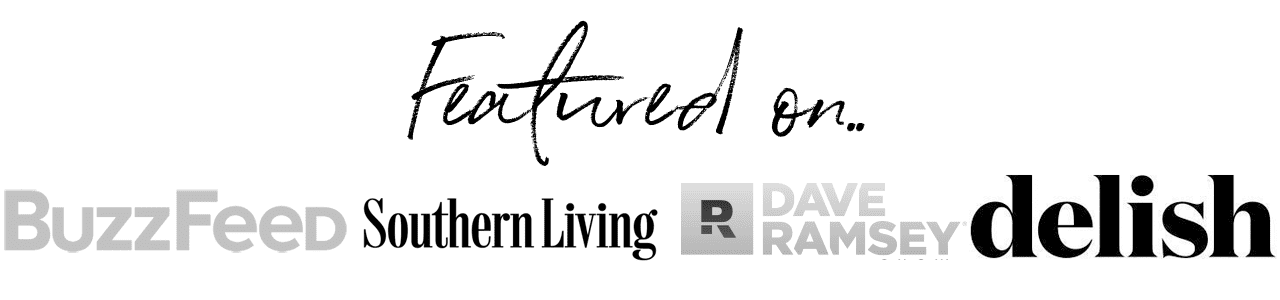

Tamara @ The Workout Mama says
Love this! I am curious how many posts do you have scheduled at a time? I typically write a post and schedule for the next day or post it immediately. Thank you!
Kelley says
I schedule out a week at a time; sometimes two if Im really lucky. So 5-10 posts.
Tamara @ The Workout Mama says
You are amazing and that is awesome! I need to start doing that :).
Kelley says
Thanks Tamara! It helps so much! 🙂
Amy mayen says
I try to schedule my posts a couple days ahead of time. My goal is to eventually have a bank of posts so that I can stay a week ahead too! Good post !
Kelley says
Thanks Amy! Some weeks Im on top of it, others not so much. Life gets in the way of blogging sometimes. 😉
Virginia says
Thanks for the info. Pinned it!
Kelley says
My pleasure! Thanks for pinning!
Jane's Adventures in Dinner says
LOVE this. It took me awhile to learn to schedule ahead but now I sometimes have things ready a month in advance. Lifesaver if you have a bunch of projects on the go.
Kelley says
A month?! Rockstar status!!
Rita says
Great tips! Thanks for sharing.
Kelley says
My pleasure!
KC @ The Real Thing with the Coake Family says
Hey Kelley – great post! I already schedule everything..I would die if there were no scheduling feature! I’m like you, I try to have everything done and scheduled a week ahead. It is so nice that way. I did want to add that on blogger under the settings area, then the ‘Language and Formatting’ you can set your time zone. That way it will show & post in your current time zone versus having to figure that out.
Take care,
KC
Kelley says
Thank you so much for that tip!! I was on blogger a year and never knew that! You are the best!
Michelle says
I do this as well and have about 20 draft posts that I can still play around with and set to publish when I want to. I like posting in the mornings but Im often busy getting ready for work so scheduling them the night before helps me stay organised 🙂
The only thing I havent worked out is how to automatically get my posts to publish to my twitter and facebook, so I still need to log in once the posts are live and copy the links over which is a pain. Any ideas on how to get around this?
Kelley says
You should be able to connect your twitter and Facebook through blogger. 🙂
Lindsey B says
Hey Kelley, I have a question for you. I tried this once. I did it in just the way you illustrated above but when that time actually came, my post didn’t publish. Got an idea what I did wrong?
Kelley says
Honestly, sometimes it just doesnt post. It sounds silly but maybe 1 out of 25 times mine wouldn’t go up either. I would just try again. If it doesnt work the second time, email me and we can try and figure it out! 🙂
Lindsey B says
Well that makes me feel a whole lot less like an idiot! haha Thanks so much, I’ll try it again! 🙂
Kelley says
Haha! Sounds good. Let me know if it works! (Ps.. you are totally NOT an idiot!)
@PamelaMKramer - A Renaissance Woman says
You know what? Mine doesn’t work. I think there is a conflict with the editorial calendar plugin.
Kelley says
What plugin do you use for your editorial calendar? I have one and it doesnt seem to be a problem.
elena says
Hello, sometimes my blog has bugs or something like that, and some schedules work and some don’t. 🙁
Kelley says
Mine was like that too. Maybe everyone 1 out of 10 posts wouldn’t go when I scheduled it. Not sure why and I wish I could help more but thats all I know.
naomi says
I need to start doing this. Just found your website and already loving your posts. Thank you so much.
Naomi
http://Www.allthesmallthingsandbig.blogspot.com
Kelley says
Awesome! Thanks so much Naomi! Let me know if you have any questions with anything