Something pretty amazing happened this week – my “Easy Thanksgiving Ideas” board was featured by Pinterest. To be honest, I didn’t even know it had happened. My friend Bobbie messaged me and said I better check Facebook, so I did. People were congratulating me on the feature. My hands went numb and I my mind started to race. No way. There was no way that I was featured again. Yes, again. My “Easy Halloween Ideas” board was featured not even a month prior. So I sat down and started thinking. Why was Pinterest featuring my boards? I came up with 5 points to help get you noticed by Pinterest.
1. Board Names are Key
Your boards need to be unique, searchable but also stay within your blog’s branding. A board called “Food” is not going to get noticed by anyone. Think about what words you use when you are searching for something. Use those words in your board titles. All of my boards focus on my blog’s brand – easy and homemade. Those are also words that I use when Im looking up ideas for crafts or recipes. So I made them my board names Makes sense, right? Clear as mud? Great. There’s more.
2. Board Descriptions Help Too
When someone is searching on Pinterest they are showed a pin from your board based on your board title or your board description. [If they click “boards” up top.] So expand on your board name in the description field. I made sure to use my keywords over and over. ‘Easy”, “homemade” and “ideas” are consistent in all of my board names and descriptions. I think Pinterest gets it that I like “Easy homemade ideas”. And that’s a good thing!
3. Arrange your Boards to Perfection
I have my boards in seasonal chronological order – meaning the most current holidays or events are up top. Those are the boards that people are most interested in so give the people what they want. Personally, I hate seeing group boards and “My blog posts” boards up top. Move those to the middle or bottom to make room for the boards that people are searching for at the moment.
4. Board Images Need to be Relevant
And not only relevant to the board but eye catching as well. Make sure it draws the reader in long enough to click follow and repin a few things. Also, be mindful of the size of the image you pick. Don’t pick a beautiful image that is cropped in half. Choose one that fits the preview window and amplifies what the board is about.
5. Keep it Simple
Pinterest is a great tool for bloggers because it drives traffic to our sites. [Tons and tons of traffic!] It can be overwhelming to think about everything you need to do in order to be featured, gain new followers, increase your traffic, etc. But you know what I did special in order to be featured? Nothing. I didn’t pump up my boards or pin a ton of things at once at peak times. I stayed true to my blog and my brand. That’s it. Sometimes simple is best.
Easy enough, huh? Just a few simple changes to your Pinterest account and you could be well on your way to being featured. And I hope you do get featured, because its pretty awesome!
If you would like more blogging tips delivered to your mailbox, sign up below!
- Homemade Salisbury Steak - November 23, 2025
- Easy Hot Cocoa Dip - November 13, 2025
- Peppermint mocha syrup - November 12, 2025










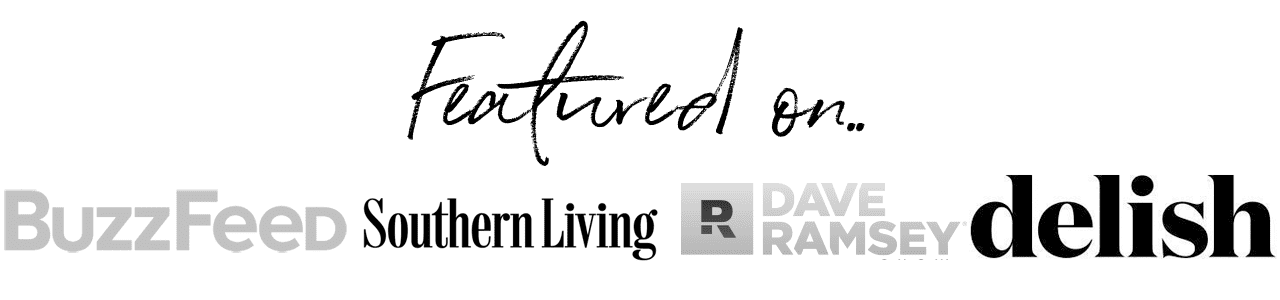

Amy mayen says
Great ideas Kelley! I started editing my board covers;) I don’t think I can arrange board order on iPad, but next time I’m apt my pc, I will!!
Kelley says
Oh yay! So glad it helped ya! 🙂
Deonna Wade says
Great tips. I have recently began the process of cleaning out my boards, choosing great images, and really thinking about each pin. I didn’t even know being featured was a thing! How do you find the featured boards?
Kelley says
They send out an email of boards that they recommend. I call it being featured. Ha!
Karrie Smith says
That was pretty cool 🙂 I didn’t know your Halloween was on there also.
How do you arrange your boards, because when I try moving them around, they don’t stay! I would love to know!
Thanks so much!
Kelley says
Thanks Karrie! I just drag mine around and drop them where I want them. Is that what you are doing as well?
Gretchen@BoxyColonial says
huh. interesting–I don’t think I even realized Pinterest DID feature boards! good to know–thanks for the tips 🙂
Kelley says
They feature boards in their emails. It would be cool if they had feature boards though!
Lea Ann (Cooking On The Ranch) says
I saw this on the linky party and had to come over and read. Thanks for this, and congratulations on the feature. Just yesterday I arranged my boards accordingly, I feel so much better organized. Thanks to your tips, I now need to go in and rename and describe. I’m a food blogger and have named my board moo, oink, etc, thinking I was clever and having fun with it. That’s gonna change. Nice to find your blog.
Kelley says
Thanks to much Lea Ann! And those are super cute board names! Im glad you found the tips helpful. Im following your Pinterest boards now! (And G+ and Twitter!) Thanks so much for stopping by!
Sherri @The Well Floured Kitchen says
Thanks for the tips! I didn’t even realize there was a place for board descriptions, or that it mattered if I filled it out 🙂
Kelley says
Yup! Just click edit on a board to change it. Or when you are creating a new one, the description will be there to fill in.
Annamaria @ Bakewell Junction says
Visiting from Marvelous Mondays. I didn’t know Pinterest did this. Thanks for the info.
Annamaria
Kelley says
Yup. They feature a few boards every two weeks through email. Thanks for stopping by!
Linda says
Thanks for the Pinterest tips. I do some of them already, but I need to work on a few more.
Kelley says
Awesome! Let me know if you need anymore help. Glad you enjoyed the post!
Rebecca says
Thank you for sharing these wonderful tips! I’m excited to apply what I learned to hopefully gain further exposure to my brand new blog on graphic design and working from home in your own creative career. I think what you have shared will really help me get started!
Kelley says
Thanks so much Rebecca! If you need anymore help, please feel free to email me! Im following you on Pinterest now too 🙂
GourmetGetaways says
Congratulation on being featured twice!
I will have to relook at my boards 🙂
Kelley says
Awesome! Thanks for stopping by! 🙂
Connie Idyllwild says
I’m just now learning to use Pinterest to drive traffic. Thanks for such great tips!
Kelley says
My pleasure! Hope they help! 🙂
Abby says
Great tips thanks! I think I need to go clean up my Pinterest boards a bit!
Kelley says
So glad you enjoyed them! Good luck 🙂
Jill says
Found this at Whimsy Wednesday. I try to put great images on my covers, but I’ve not thought about changing the order of them with the seasons. Up until now, they are just alphabetical! Thanks for this great post.
I’ve followed you … would love to have a follow back 🙂 I’m foodtasticmom
http://www.pinterest.com/foodtasticmom/
Kelley says
Thanks for the follow Jill! Following back for sure. And my pleasure! Glad you enjoyed the tips 🙂
Sarah@thehoneycantlist says
Thanks so much for the tips! Time to get to work cleaning up our pinterest board.
Kelley says
My pleasure! Let me know if you need anymore help! Good luck 🙂
Andrea @ This Pug Life says
I didn’t even realize this was a thing. Hmm… guess I need to work on my boards. I get a lot of traffic from Pinterest but I haven’t gained a lot of new followers recently. I think these tips will help!
Kelley says
Good luck on your boards! If you have any questions – let me know! 🙂
Virginia says
Great tips! Thanks for sharing them.
Kelley says
My pleasure! Glad you enjoyed them!
V@ Sprout's House says
Great tips!! I will definitely be trying to implement these on my boards!! Thanks for sharing – I found you via Kitchen Fun with my 3 sons link party. Have a great weekend. V@ Sprout’s House xox
Kelley says
Thanks so much! So glad you liked them! Have a great weekend as well!
liz nieman says
Thanks for sharing – I would love for Pinterest to find me! 🙂
Kelley says
I hope they do! Its great for traffic and just fun in general! Ps.. LOVE Your blog! and following your on Pinterest now!
Amy @ItsAMindfulLife says
Hi Kelley:
Thank you so much for the info! I have been featured once by Pinterest and it was amazing for my blog! I love knowing now how I can work on making my other boards more interesting to Pinterest! Thanks so much!
Kelley says
That’s awesome that you were featured! Isn’t it fun?! Thanks so much for stopping by! 🙂
Robyn @ simply fresh dinners says
Thanks for the tips, Kelley. I didn’t even notice an area for description for the boards, lol. Will check it out right away.
Congratulations on your features – well done!
Visiting from Nifty Thrifty Sunday. So glad to find your beautiful blog!
Kelley says
Thanks so much Robyn! Happy to point you in the right direction on the descriptions! Im following you on Pinterest now too 🙂
Lisa | A Merry Mom says
Congrats on the features, and thanks for sharing your tips! Pinned.
Kelley says
Thanks so much! And thanks for pinning! 🙂
Lisa @ The Wellness Wife says
Very helpful. Thank you so much!
Kelley says
My pleasure!
Diana Rambles says
Congratulations! This post is going to be featured over at Diana Rambles tomorrow and has been pinned in the Featured at Diana Rambles board at Pinterest, Tweeted, and Recommended on G+. Please grab a featured button off my sidebar or via the link under the features. Thanks for sharing this awesome idea!
Kelley says
Thanks so much Diana! Woohoo!!
Stephanie El says
Congratulations on being featured…twice! Thanks so much for these tips, Kelley! As others have stated, I had no idea the boards could be rearranged. I’ve just been notified by Pinterest that I qualify for a business account. I will do some housecleaning before converting; I have some descriptions but not on all the boards.
Am pinning your tips to my Social Media Leverage board so others can benefit. Have a great weekend!
Kelley says
Thanks so much Stephanie! Let me know if you have any questions. Im always happy to help!
Jenn @ The Art of Better says
Great info! I am so lazy about putting in board descriptions. I going to get on that!