I wanted to share this tutorial with yall on how to customize your favicon.. but I saw that Cortnee and Cari from Two Sasters had already done one. And it was amazing.. better then anything I could through together. So sit back and enjoy the ride tutorial.

Hi Everyone!! For those of you that do not know us, we are two sisters, Cari and Cortnee, who blog over at Two Sasters and create handmade kids shirts and bows over at CGCDesign!
Aside from going away to college, once we moved out of Mom and Dad’s, we haven’t lived more then a few miles apart. “Saster” is a term that was coined by us…it just sounds so much better then just plain old “sister”…but don’t worry – it has the same meaning:)
Cari, is 14 months older and lives with her 2 year old daughter and hubby. Cortnee and her hubby are expecting their first child any day now:)
On our blog, Two Sasters, we love to start our week helping promote handmade items on Mondays and end it by hosting a TGIF – Share what you Did party! In between we love to write about crafting, saving money, and as of more recently, blogging / technical tips.
Today we wanted to share a tutorial that we recently posted on our site as part of our weekly series called Techy Tips on Tuesdays.
Did you ever notice that little picture next to the name of the site you are viewing?
It has a techy name – Favicon, which stands for Favorite Icon.
Want to create your own? Here is what I did:
Step 1: Open up PicMonkey and upload an image (in my case, my blog button).
Step 2: Change the size to 16 x 16.
Step 3: Save as a .png file.
You need a site to convert your .png file to a .ico file. When I did a Google search I found this site:
Step 4: Convert to a .ico file
Step 5: Now, head over to the layout in your blogger dashboard. On the top left you will find Favicon.
Step 6: After you click on Edit, you will be brought to this window.
Step 7: Choose your file and save.
Done!! Admire your work:)
Note that immediately after saving your favicon, you may not be able to see it. Check back after a few hours, or alternatively, clear your brower’s cache. You can also make sure you did it correctly, by checking out the site where your favicon will be stored:
https://www.twosasters.blogspot.com/favicon.ico
Just replace “TwoSasters” with the name of your blog.
I hope that you found this helpful, but if you have any questions feel free to send me an email:)
A HUGE thank you to Kelley for letting us come visit with you today! We’d love it if you stopped by Two Sasters and said hi!! We will be sure to return the favor:)
–[Lovely June Sponsor]–
Latest posts by Kelley (see all)
- Maple Cinnamon Latte - February 21, 2024
- White Chocolate Mousse - February 16, 2024
- Slow Cooker Ground Beef Tacos - October 30, 2023
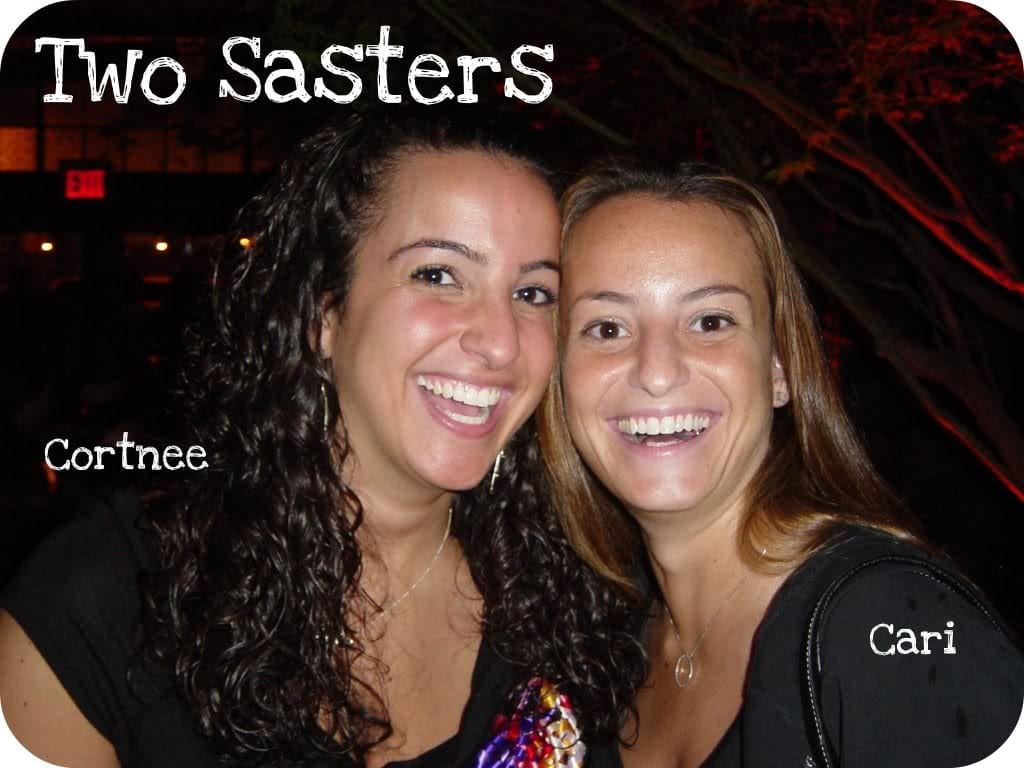











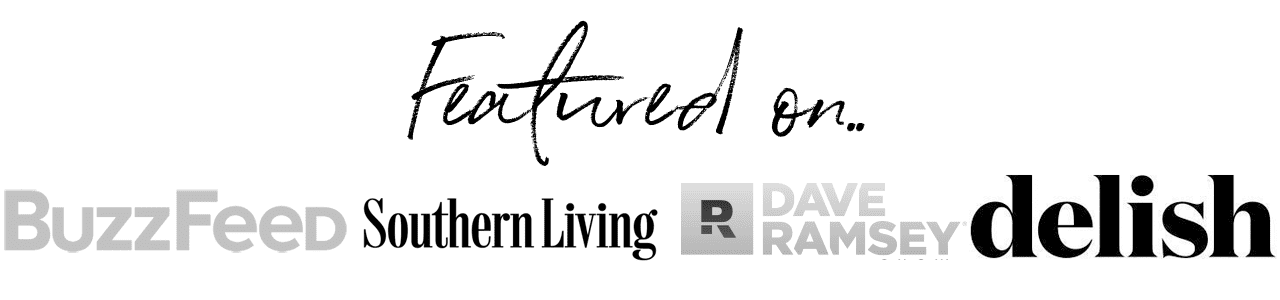

Katie says
Thanks for sharing this! I'm pinning it and saving it for a rainy day.
I love “saster”…my SIL and I call each other “seester”…same meaning and we figure it's not fair that there's not a better name for a SIL that you love like a sister!
Cari and Cortnee says
AWW!!!! LOOOOVE that!
Liz says
So amazing! I did it and now I'm just waiting “patiently” for the update. LOVE THE ABILITY TO BRAND!!!
Amy - while wearing heels says
I love bloggers that share their knowledge. Another wonderful tip!
Lindsey Edwards says
I always wondered what 'Favicon' was…thanks so much! Can't wait to find time to complete this task.
MiMi says
GREAT tutorial!! And could they be any cuter?!
Holly says
Great advice! I've wondered how other sites have done this and now I can try it too. Thanks!
Cari and Cortnee says
THanks so much for having us Kelley!!!!
Cassie {two-in-diapers.blogspot.com} says
This is great! I'm so glad you shared! I found your blog via the Sunday Social and am excited to follow you (I'm already following you on Twitter, but I guess I never made it over here!)! I'd love for you to follow me back at http://www.two-in-diapers.blogspot.com!
Simply AJ says
Thanks so much… followed your directions and it worked perfectly! AJ@queenofmynest
Dawn says
Thank you so much for the simple and clear tutorial!! I'm so excited to have a favicon. It makes me feel big-time 🙂