Sometimes we write a post that is great and sometimes we write posts that are out of this world amazing. These are posts that people will keep coming back to for reference and will generate tons of traffic on your site. Its good to recycle these posts every once in awhile in order to keep up traffic. There are a few ways to get more page views on older posts. The two Im going to share with you today are pretty simple and require minimal effort.
Share them again
I know this sounds silly, but its true. Share your out of this world amazing post at link parties, on your social media sites or offer them as guest posts. They had a great response the first time and its only to be expected that it will the second time around.
LinkWithin
LinkWithin is a widget that appears under each post with stories that might interest the viewer. Its free, easy to easy and require no registration.
All you do is fill out the information above and they walk you through the install process. I love this little gadget because it not only recycles my posts but it keeps readers on my page longer. Which is a good thing.
So there ya have it. Two simple ways to increase traffic using your old posts.
—
Do you have a bloggy question that I can help you with? Let me know.. I’d love to help! Email me at thegrantlife at yahoo dot com. Check out my other blogger tutorials here.
This post is sponsored by:
Latest posts by Kelley (see all)
- Maple Cinnamon Latte - February 21, 2024
- White Chocolate Mousse - February 16, 2024
- Slow Cooker Ground Beef Tacos - October 30, 2023













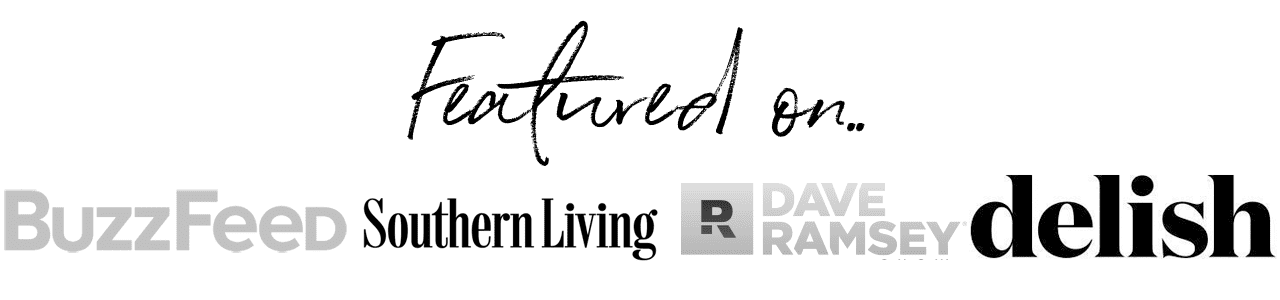

Cheryl says
Thanks for the LinkWithin info!! I will be doing this now!
~ Tami says
A great tip! I love LinkWithin. It has defenitely helped continue my traffic on old posts and even reminds me of ones I have forgotten myself!
Tami @ Curb Alert!
Holly says
Great tip– I was happy to learn about LinkWithin a few months ago and find it is a great way to bring up past posts. You always have such good bloggy tips, thanks for sharing!
Amy - while wearing heels says
Great advice. I didn't know about linking up when I started blogging so there are plenty of posts in the land of forgotten. Thanks for sharing how to bring them back to life 🙂
Shatzi says
Hi Kelley! Thanks for stopping by my blog this morning. I followed you back. =) I'm so glad you told me about LinkWithin. I'm totally going to use it!!
Jane Craske says
Hey! Just what I wanted, I'm almost (like tomorrow) launching my new wordpress and this will be a perfect extra.
Tina says
Thanks for all the bloggy tutorials! I'm new to this, and have been trying to make my page by 'just trying stuff' then see what happens. You're a sweetheart, trying to help everybody! Thanks.
Kendra says
I've been meaning to do this. thanks for the reminder 🙂
MiMi says
I do this once in a great while…I need to do it more.
Kristine Foley says
I've been meaning to add this little sucker! THANKS to you my friend it's all set now! Thanks for sharing and I totally pimped you out lol! XOXO
Your Doctor's Wife says
Thanks for the tutorial! I just installed it per your instructions and it worked! I had to wait a little while for it to load with pictures, but it did. Made me a little nervous at first…it wouldn't be the first time I was guilty of user error! LOL!
Thanks again!
Jill says
That is the BEST idea ever!!! I will be doing this in the near future!
Jill
Erin Kinsey says
I have messed my blog up so bad…how do I get a comment place at the bottom of a post…HELP!
Karen Fieri says
Awesome tip! I'm going to see if I can figure this out 🙂
Jenny says
This was a great post. Thanks so much. I added linkwithin without any issues.
Jessica says
I love LinkWithin, I find I get tons of traffic from it:)
Jessica
stayathomeista.com
Tina says
Yippee! I did this! I'm so happy you posted this bloggy “how to”. I need to know how to add the pintrest button to my blog pages. I tried following the instructions on pintrest but it didn't work. All that appeared was the url address, no button. I can't grab buttons either. So I guess I will need to email you for help.
Jaime says
Thank you so much!! I was wondering how to do that!
Megan and Emily says
This comment has been removed by the author.
Megan and Emily says
Thanks! This awesome and really helpful. We are definitely going to install that widget!
Toni says
Thanks so much for this! Just added the link-within. I've been wanting to do that for awhile now, but never knew it was so easy!
Katie Adams says
Thanks for sharing on Blog Stalking Thursday! Great tip!
Sarah Beacom says
Kelley, as always, you're a God-send! Thank you so much 🙂
Sarah B Texas @ City Girl Gone Country
http://sarahbtexas.blogspot.com