Last week I showed yall how to set up Google Analytics. It takes less then 5 minutes to set up and is one of the most beneficial things you can do for your blog. It gives you so much information that you can use to better your site. Today, Im going to go over what a few of the numbers mean, how to find your referring sites and your top keywords.

When you log in to your analytics you are taken to a front page that shows all your stats. All of these numbers tell you something different about your site.
- Visits: Number of times someone visits your site.
- Unique visitors: Number of times someone visits your site, but each IP address only counts as one visit. So I can visit your site 100 times but I will only count as one visit.
- Pageviews: Number of pages viewed per week/month. How many times do they click next page or go to another blog post.
- Pages/Visit: The average number of pages viewed per visit. Its good for this number to be high.
- Avg. Visit Duration: The average time that people are on your site per visit. Its good for this number to be high, it shows you have good content that keeps readers interested.
- Bounce Rate: The number of readers who read one post on your site and leave. Its good to have a low bounce rate.
- New Visits: New readers to your site.
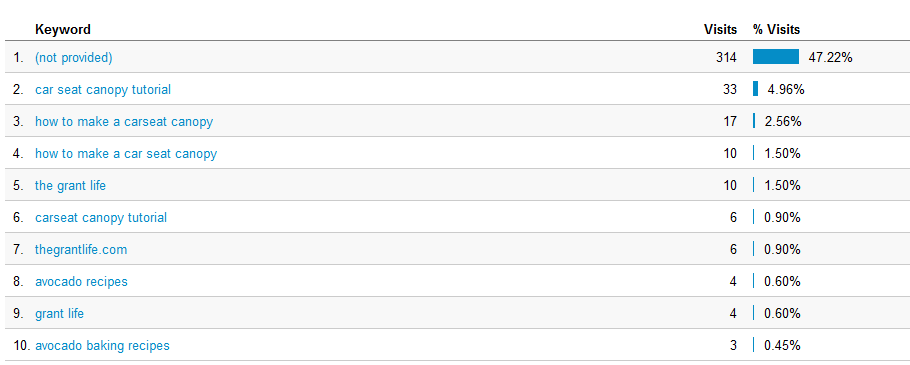
Go to the left site of your page and click on traffic sources>overview. This will bring up the top keywords that people use to find your site.
This is great information to use for future posts. A few of my top keywords are from the car seat canopy tutorial and the avocado posts I’ve shared. People are searching for these topics and ending up on my site, which is awesome! I may do more posts on both just to increase my rank on both subjects.
From the main page click on the traffic sources>sources>all traffic. This will show you all your referral sites.
As you can see Pinterest is my top referral, by a lot! The columns on the right show the average pages per visit, duration, percent new visits and bounce rate. Its nice to see your top referrals and use that information to make your site better. For instance, I need to find a way to lower my bounce rate and keep the Pinterest traffic on my site longer.
What is your favorite feature in Google Analytics?
- White Chocolate Mousse - February 16, 2024
- Slow Cooker Ground Beef Tacos - October 30, 2023
- Pumpkin Cream Iced Chai Latte - October 23, 2023
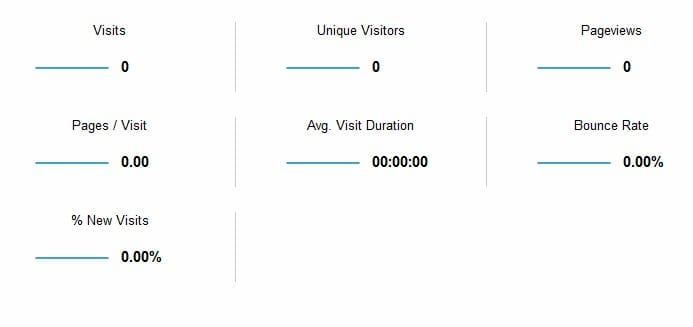
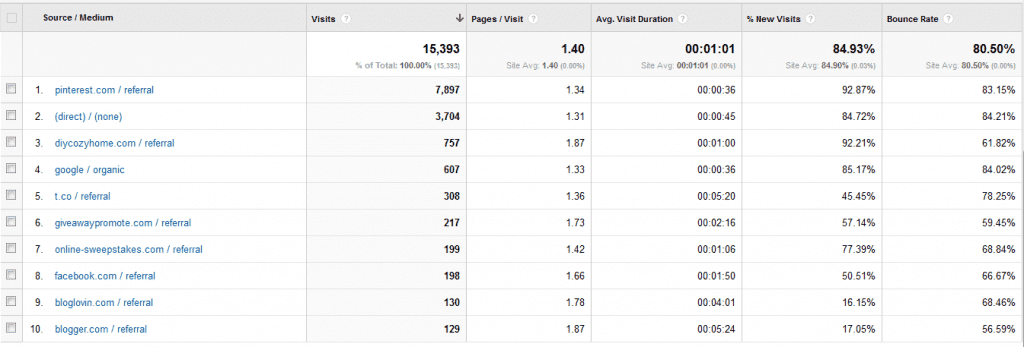









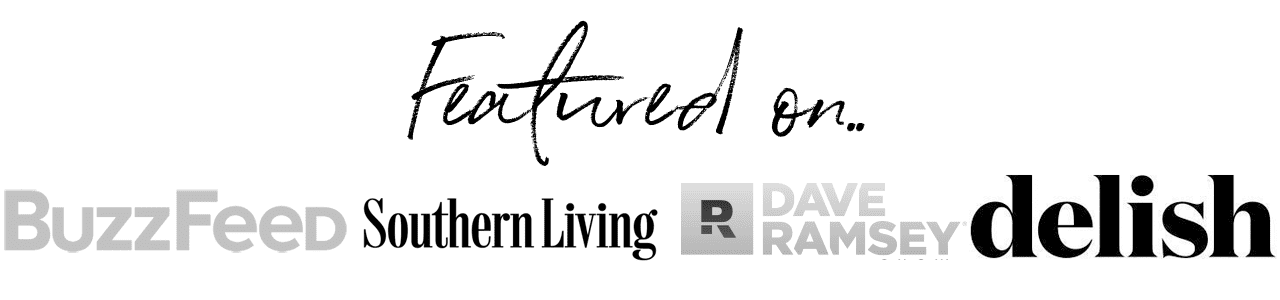

Tamara @ The Workout Mama says
Great post! Thank you for breaking down all this information :).
Kelley says
Thanks Tamara! Hope it helps a little 🙂
Amy mayen says
Awesome! I’m still finding out things about anylitics!
Kelley says
Thanks Amy! Let me know if you have any questions. I’d be happy to help! 🙂
Jane's Adventures in Dinner says
FINALLY I understand. Finally. I’m sure I’m not the only one that truly appreciates this tutorial.
Kelley says
YES! Im SO happy it helped! It took me awhile to understand what everything was as well.
Candy Olivares says
Very insightful. Great info to bloggers that don’t understand it 100% 🙂 Thanks for your amazing work Kelley!!!
Kelley says
Thanks for always leaving the sweetest comments, Candy! You are the best! 🙂
Amanda {A Royal Daughter} says
Just in case your readers ask: the reason for the (not provided) is that for some reason Google does not report keyword searches when someone uses Google while logged into a Google account such as Blogger, G+, YouTube, etc. SO frustrating, right? I just want to punch Google in the face for that one. I guess it’s a good thing it doesn’t have a face… 😉
Kelley says
Thanks so much Amanda! I just skipped right over that part. You rock!
Eva Scott says
Thanks for this! I’m liking your series!
Kelley says
Thanks so much! 🙂
amy @ one artsy mama says
Great post, Kelley! The girls in my Mentoring Group really appreciated it!
Kelley says
Thanks so much for sharing Amy! You are too sweet! 🙂
Brittany Suell says
Kelley,
?? for you….I started Google Analytics two weeks ago, like the exact day you posted your first post. Would I be able to see any of this info by now? or does it take a while? I am just wondering if I messed up installing it to my blogs, b/c as of right now everything says 0. (obviously not correct 🙂
any tips?
Kelley says
You should be able to see something by now. Im going to email you see if we can get it to work. 🙂
Laura @ For the Love of Dogs says
Great post! I have been bouncing around your site getting some great info for my blog. I just added the Link Within widget. I love it! Thank you for your help!
Kelley says
Thats awesome! So happy to help!
Emily @ Love, Pasta and a Tool Belt says
Kelley,
Thank you so much for sharing this! I finally got google analytics on my page and have been wondering exactly what it means. I will be pinning this for future reference!
Kelley says
So happy to help! 🙂
Judith says
Thank you for the simple and straightforward explanations! I wonder if you could break down the Visits by Country part of Google Analytics? Is there a way to see unique visits by Country or just total visits?
Kelley says
I think it just shows total visits.
Deonna Wade says
I had a question about actually the adsense page. It says that my site health is poor because of page speed performance…has this happened to you and what do you do to fix it? It says it’s affecting my ads and analytics and I really don’t want that.
Kelley says
I would check the size of your pictures first. Anything over 1000 pixels is going to slow down your site. 500 – 600 is best. Then check your buttons from advertisers. Their coding may slow it down. There are a few other things but Id check those two first. Hope it helps 🙂