Guest posts are a little scary for the new blogger. Trust me, I know. When I first started blogging I would see all these opportunities to guest post but was afraid no one would want something from my itty bitty blog. The reality is that the person asking wants people to reply to guest post because you are helping them. Of course, you will see an increase of traffic on your site since your posting to new viewers. Its a win-win, plus its a great way to connect with other bloggers.
Now that you have your guest post position all lined up, there is a preferred way and a not-so-preferred way (its not wrong just inconvenient) to send your post.
The preferred way is to send them the HTML code of your post. What the heck is HTML? Its a bunch of computer jargon that only the cool kids understand. (And by cool kids I mean not me.) Stay with me here, its pretty easy to navigate.
This is your blogger screen where you have written up your amazing guest post. There are two little buttons on the left hand side, one that says ‘Compose’ and one that says ‘HTML’. Compose is the screen where you write and edit your posts, in human language. Once your done with your post, click on the HTML button.
This is what the HTML of that same post looks like. Just select all of it and copy. Once you have it copied, paste it in an email and send it off. The other blogger then takes the HTML code and does the opposite; clicks HTML, pastes the code and then compose. The nice thing about HTML is that even if you have pictures in the post they will automatically show up without having to save each individual picture. It saves time on both ends.
Pretty simple, huh? Its a small step that makes blogging a whole lot easier.
(Oh.. and in case your wondering, the post I used was one where Im asking my Texas Bloggers to guest post!)
—
Do you have a bloggy question that I can help you with? Let me know.. I’d love to help! Email me at thegrantlife at yahoo dot com.
Latest posts by Kelley (see all)
- Homemade Salisbury Steak - November 23, 2025
- Easy Hot Cocoa Dip - November 13, 2025
- Peppermint mocha syrup - November 12, 2025
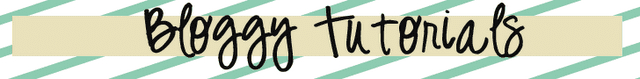
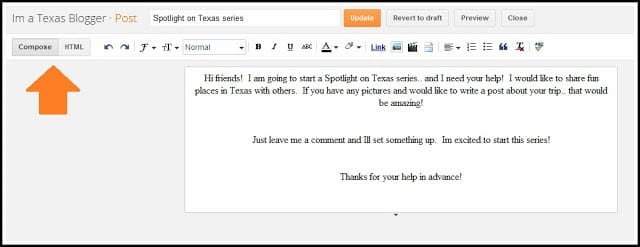
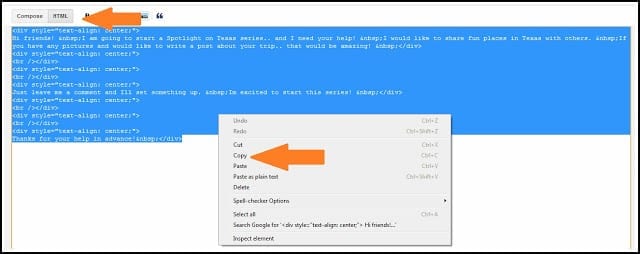









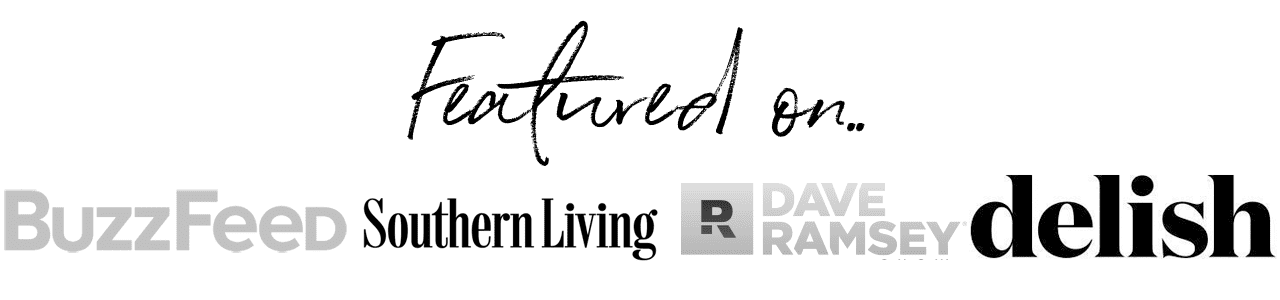

Melissa says
Great post. I know I had a ton of questions and wasn't sure how to send my post when I was doing my first guest post. Now it seems like life has gotten so busy that I'm having a hard time just keeping up with my own posts. I don't know how people keep up with their own blogs and have great guest posts as well!
Holly says
You are full of great tips! Thanks for sharing this one. I am doing a guest post next month and am excited/nervous/happy/curious/and more! I think guest posting is such a nice way to get to know other bloggers and to share ideas.
Angela says
Yep, guest posting can be a little intimidating but, I also think it's super fun. It's flattering to see your writing on someone else's site!
Theresa says
Another great tutorial! I haven't done a guest post yet, and think I would be terrified to do one, since I am still so new to blogging. But, if I ever do, you've just made it a lot less frightening with your easy directions!
Serendipity and Spice says
This is a fantastic tutorial! I tried to write how to do this but it came out all jumbled and confusing. I'm going feature this in my New Blogger Series post that's scheduled for tomorrow- if that's okay. Have a fantastic day!
MiMi says
Good tutorial! So many bloggers are afraid of guest posts.
Mrs Sarah Coller says
This is great, thanks! I had two opportunities to guest post this weekend…it is a little intimidating but I'm glad I took the leap! 🙂 I'm hoping to find more opportunities soon! 🙂
Sarah
Screen Spares says
I have a blog site for my new book series about Molly Blue. It is ThunderBlab at blogger. However, I can't seem to get the address correct for posting in my Facebook page. Any thoughts?
Michelles Tasty Creations says
Hi Kelley,
Thanks so much for linking up all your amazing tips to Creative Thursday this week.
I can't wait to see what you link up next week. Have a wonderful weekend.
Michelle
Libby says
This is helps a bunch. I've never done a guest post, but I've considered it and wondered how it was done. And now I know. Thanks so much!
*stopping over from tatertots&jello*
http://www.artisticexpressionsbyelisabeth.blogspot.com
Claire says
Hey Kelley! This tutorial just saved my butt 🙂 I had to submit my first Guest Post to Heather @ Setting for Four and couldn't get the coding to work when I sent it along to her. I knew I had read this somewhere, and now I've pinned it for safekeeping!
Skylar Magazine says
This is great, I never knew this! Thanks for sharing this very important tip! I've always wanted to guest blog, I'm always looking for tips, so any advice you can give on the subject is helpful!
Sarah
http://skylarinc.blogspot.com/
amjadbutt says
guest posting is an art not a jock you have good posts on your blogs.Nokia Models