My good friend, Tygre, from high school recently started a family blog (yay.. and welcome!) and said I should write a “Blog Tutorial”. I think its a great idea and Im happy to share what I know with others. Im not an expert but I have picked up a few tips that make life alot easier. So, Im going to start a mini series with some bloggy tutorials.
The first one (through email) is the best way to send a reply because it goes directly to the persons email. Its faster and much more streamlined. If you are a ‘Noreply-comment’ blogger then we have to reply to your comment thread. This isnt a bad thing but it takes longer to reply. And if your waiting for a reply you have to check back and see if the blogger took the time to reply on their site. (Im horrible about this!)
Im going to show you how to change this using the new blogger interface. If you have questions about the old interface let me know and Ill direct you through.
- Homemade Salisbury Steak - November 23, 2025
- Easy Hot Cocoa Dip - November 13, 2025
- Peppermint mocha syrup - November 12, 2025










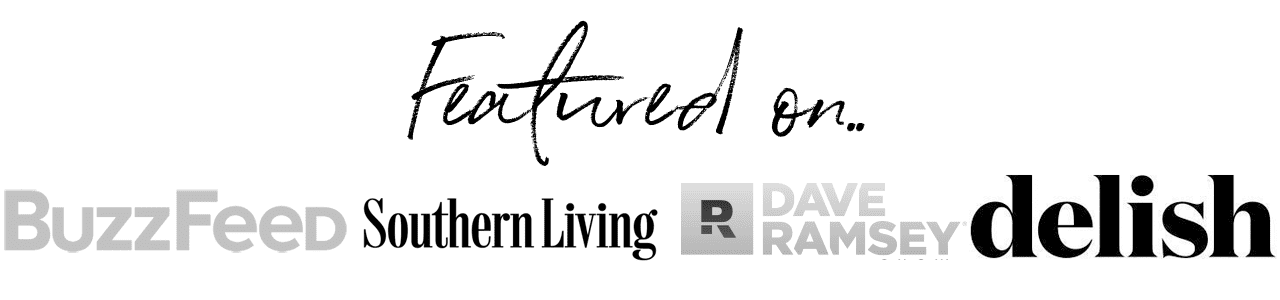

Melissa says
Good tip! It's sad when I get a comment and want to reply. I've typed things out and then realize that they are a no reply! I just don't think some people realize they have it set up that way.
Melissa
http://www.lovebugliving.com
Sazzad Hossain says
Thanks for taking the time to discuss this, I feel strongly about it and really like learning more on this matter. If possible, as you gain expertise, would you mind updating your blog with more details? It is extremely helpful for me.
Tombstone
Renonda says
You know what is sad? I thought mine was already set up. Now I know it is. (It wasn't).
Bonnie and Trish says
Oh…definately sharing this! So sad when I can not reply to a sweet comment! 😉
Katie says
Hey I have a question, how do you have the “reply” function on your comments? You're on blogger, right? Mine don't have a reply underneath them. I want that! Any tips?
Kelley says
Hey Katie.. I am on blogger. Go to dashboard > settings > post and comments. Then on comment location click 'Embedded'. Save and done!
Katie says
Sweet thanks!! Oh yeah, I just fixed my email address issue too 🙂
You rock!!!
4you-withlove says
I just posted a no-reply blogger post on my blog earlier this week! 🙂 Do you have more in this series? What else will you be posting about? I could give you a shout out on my blog!
Marilyn
4you-withlove.blogspot.com
MiMi says
VERY important!!
Olga says
I've mentioned this many many times! How sad it is not to be able to reply to comments due to no-reply emails!
Olga says
I've mentioned this many many times! How sad it is not to be able to reply to comments due to no-reply emails!
Our Delightful Home says
This is a great post!
Mrs. Delightful
http://www.ourdelightfulhome.blogspot.com
Simply Raising 8 says
i want to know how you got the email that you have. I want one that is [email protected] I don't know how to get it like that. I bought this domain name through google and that is all i figured out how to do.
Jill says
Such a great tip! I hate when I am replying by email and then go to send and realize they are a no reply comment. I bet they don't realize it! I will send people your way for this tutorial so they can see how! Thanks for sharing at Thursday's Temptation.
Jill
Lori says
Kelley, thanks for sharing this!! It is soooo frustrating that “no-reply comment”. Why doesn't Blogger have a spot where they can put their email? Or is there a way to add above the comment box for commentors to add their email address if they want a reply? There's got to be someway to change this… Sounds like it's frustrating for all bloggers…
Tygre Caley says
Thanks for these tips Kelley! Okay, so these “no-reply bloggers” you speak of are people who comment on your blog, but you can't reply back to them through an e-mail, right? P.S. I'm showing my e-mail address now 😉 Sorry for my blogging naivety. I'm learning!
Ronnica says
I'm a contrarian…I purposely choose the name/URL option when commenting on blogger blogs. For two reasons: my Blogger profile is a bit confusing as a non-Blogger blogger, and because I actually don't like email replies. If I want to read the response, I'll definitely be back! But I don't like turning a public convo into a dialogue…misses out.
Just offering a different (minority!) view. =)
Kelley says
Ronnica – thanks for the different take on the no-reply bloggers! I agree with your reasoning. Thanks for sharing 🙂
Sazzad Hossain says
Thanks for taking the time to discuss this, I feel strongly about it and really like learning more on this matter. If possible, as you gain expertise, would you mind updating your blog with more details? It is extremely helpful for me.
Tombstone
Chrissy Taylor says
This is a great post! Thanks for taking the time to put it together for anyone who needs it!
KCoake says
Thanks for this post. I finally figured out why I couldn't find the blogger profile that you mention above. I had mine set to show my google+ profile. So, now I changed it back to the blogger profile. Do you know if it makes a difference as far as people being able to contact you? Well, either way, I now have it on the blogger profile with the show my email address box checked.
Thanks!
Jamie K says
How do you change that??? I'm having that issue myself and have no idea how to fix it!!!
Dawn says
Great tip! I didn't even know I was doing it wrong. I am really excited about going through your other blogging tip posts.
Heidi says
Thanks so much! I've always wondered why people's email addresses show up, but mine doesn't. I even tried to google it, but I didn't find an answer. Perfect!
Liz Slater says
This comment has been removed by the author.
Amanda says
Hi! Great tip and tutorial. So I would like to leave a link to this post on my comments section, but do you know how to create a link for it? I'm referring to the spot where a reader goes to comment, and there is a message there from us welcoming them, etc…and I'd love to leave a link there for my no reply readers! It kills me to not be able to reply!
Thanks!
Amanda
littlemissalizzi says
Thanks! I had no idea I had mine on no-reply lol
=D
-Jen
Sarah Beacom says
Thank you! I've got my blogger profile set up to Google+… does that change anything? because my “edit profile” looks nothing like yours…
Breanna says
Great post… do you mind if I link to this on my blog?!
THE COOK'S says
This worked!!! Yay, thanks so much for this post!!! 🙂
xo